Limit Internet Streaming / Transcoding
We have found that setting this to 50 - will allow direct play to work easier and not require transcoding.
- Select the User in your Emby Server - under Users
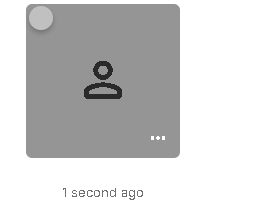
- Scroll down to Internet streaming bitrate limit (Mbps)
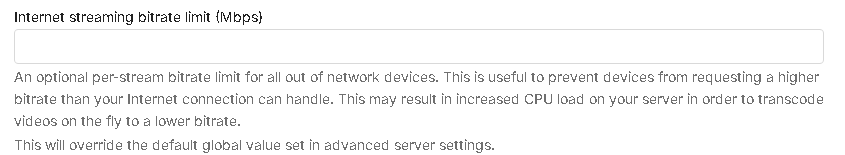
- Set this to 50 and then scroll down to save
No Comments