Errors streaming? Transcoder exited due to an error?
Learn how to troubleshoot transcoding errors, and how to obtain enough info for us to help you.
Transcoding errors, stream crashes.
The most common error will usually be "Transcoder exited due to an error" there can be many reasons for this error, some could be Tixe fault, some could be your fault, the user - It is important to know how to debug these issues, and how to identify whos at fault, so you can better inform staff via the manage page ticket system.
Clear codec directory
Usually, transcoding errors can be fixed immediately by clearing the codec files
How to identify the cause of the error
- Go to https://plex.tv/desktop
- Click the settings icon, scroll down on the menu bar to the left, and click "Console"
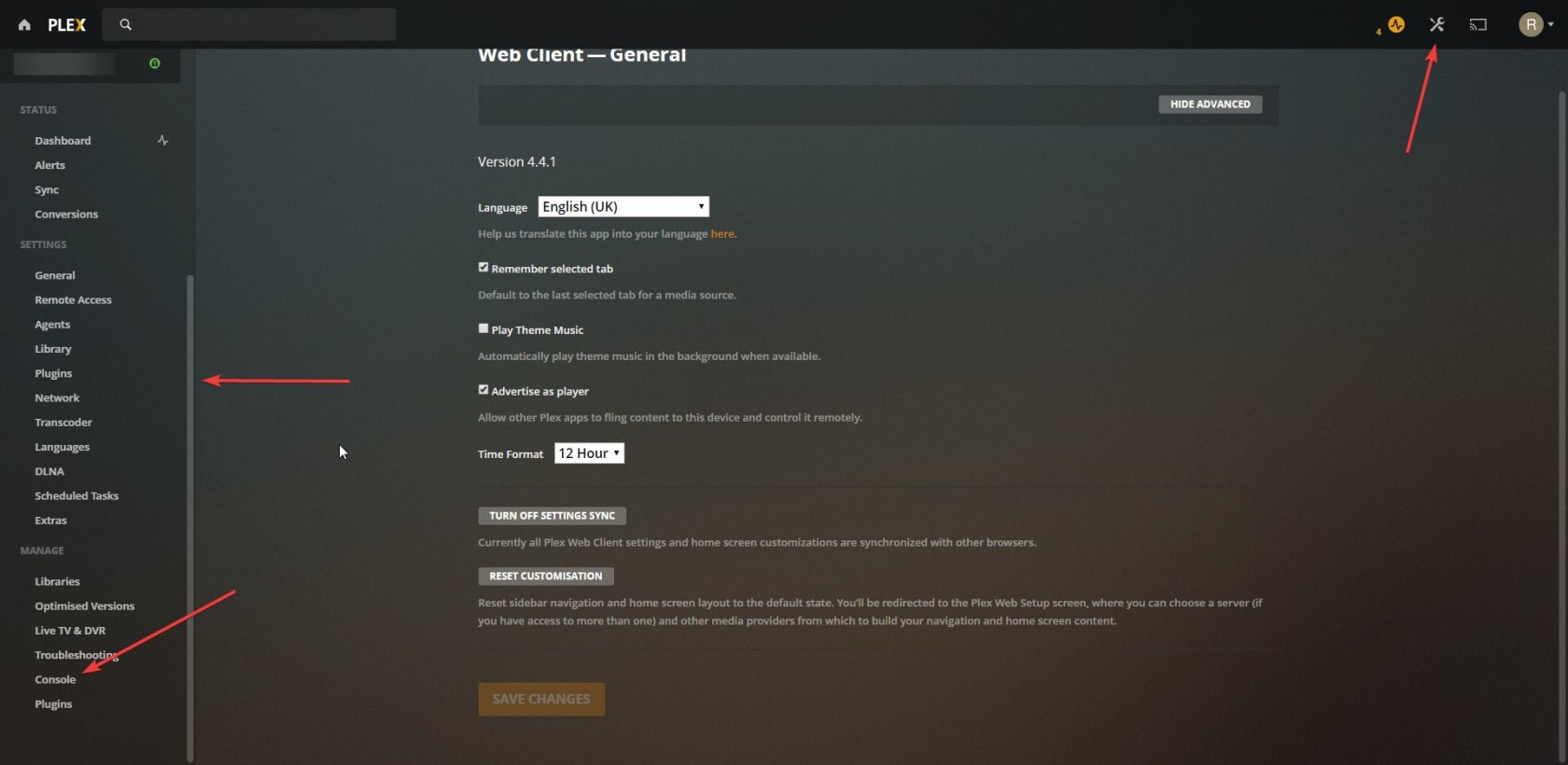
- In the console, top right - filter the view for "error", alternatively, type "mde" in the search box to identify transcode errors
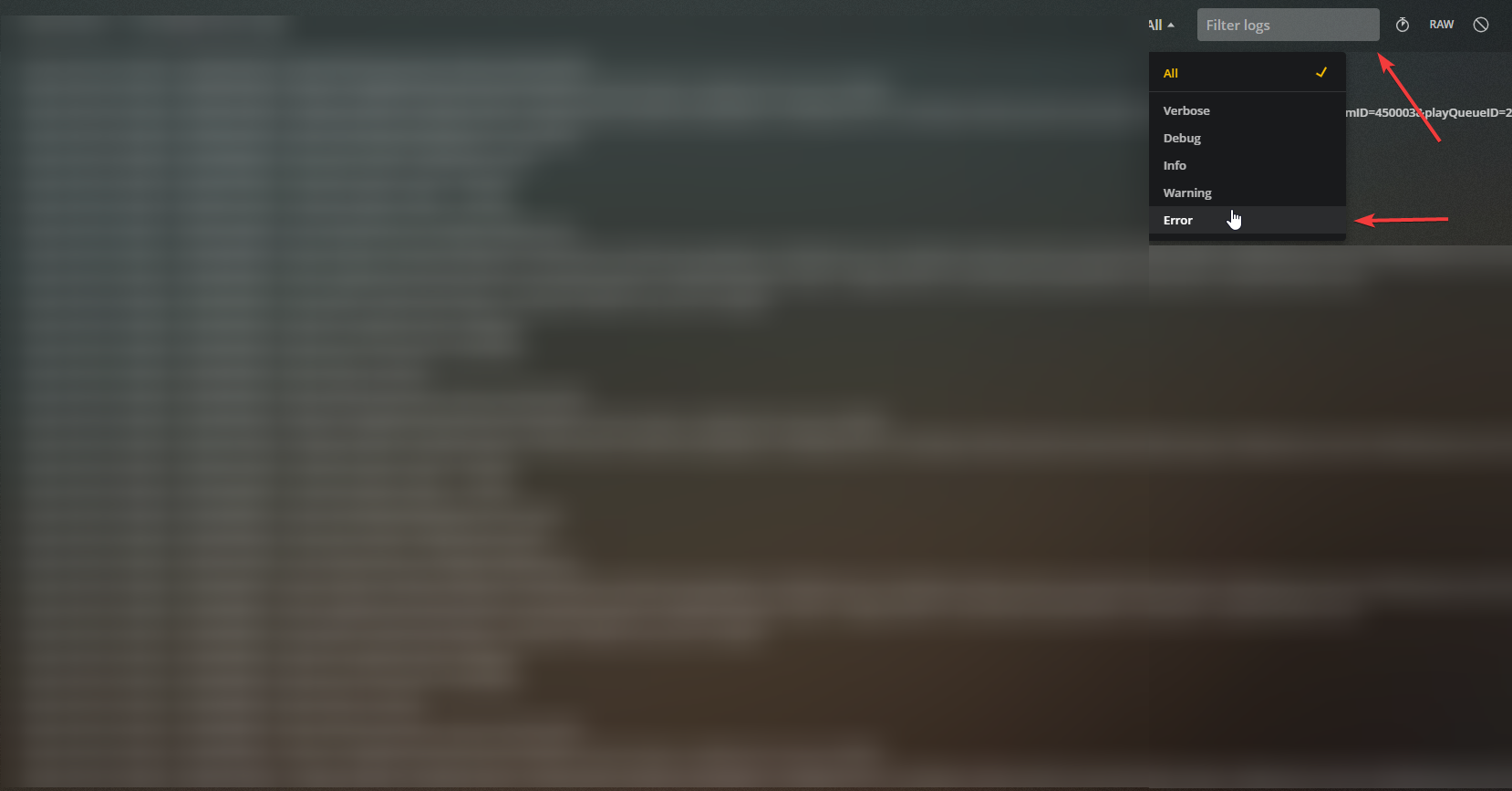
- Check the errors, note them down and provide them to us in a ticket

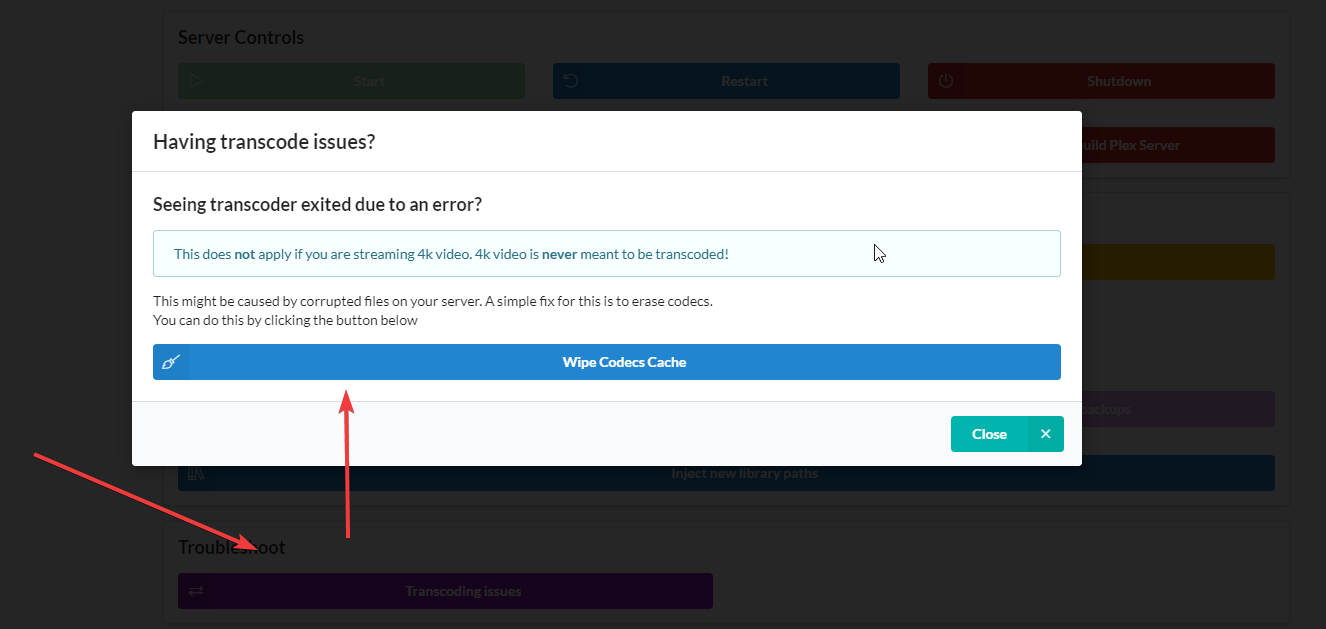
No Comments