Missing movies or tv shows? Believe you are not receiving updates?
Over time, we expand our storage which results in new storage folders that must be added to your Plex Libraries in order for the newly added content to be available on your appbox.
New paths pushed
By default, Tixe will push any new paths to your appbox automatically. If you think you might be missing some paths, please submit a ticket on your server dashboard, or add them manually
Adding paths manually, if "inject" doesnt work
Browse to https://plex.tv and access your server, edit the library that you want to update the paths for, like so;
Click the folder you want to add, then click "add" then "save changes.
Are you a 4k customer?
By default, the 4k movie/tv library will not be present on plus range appboxes, that do support 4k.
In order to receive 4k, if you are applicable - You must first create a new library in plex, then add the 4k movie paths
Content is mismatched
Sometimes plex will scan a show or a movie, and match it incorrectly - The result of this is that the show you expect to be called "A" might be called "B", and so you wont ind it if you do a search
Before concluding something is missing, please check for this issue first by navigating to the relevant library and filtering the library by "folder" view

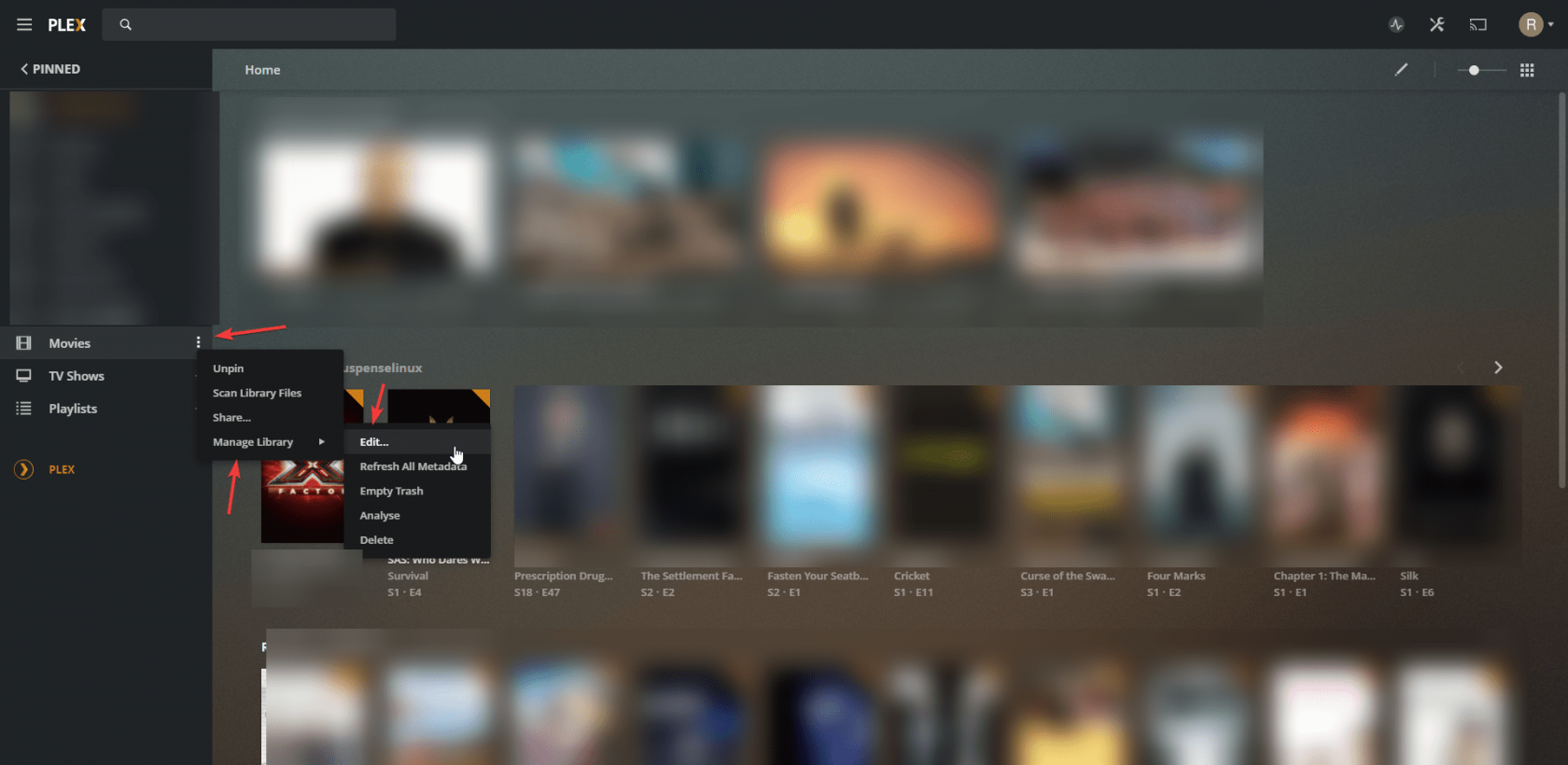
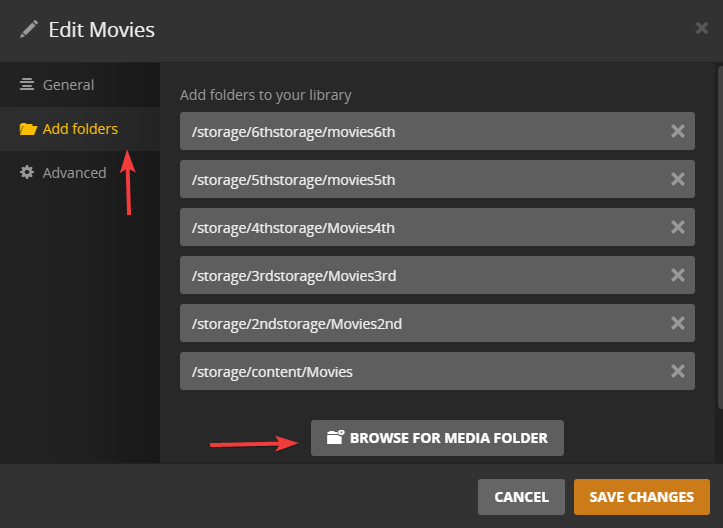
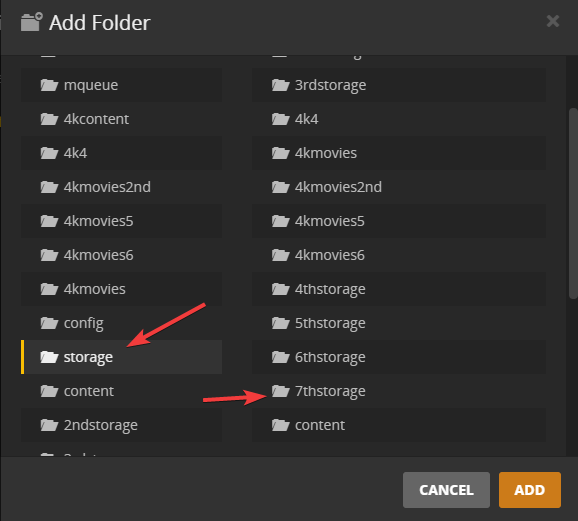
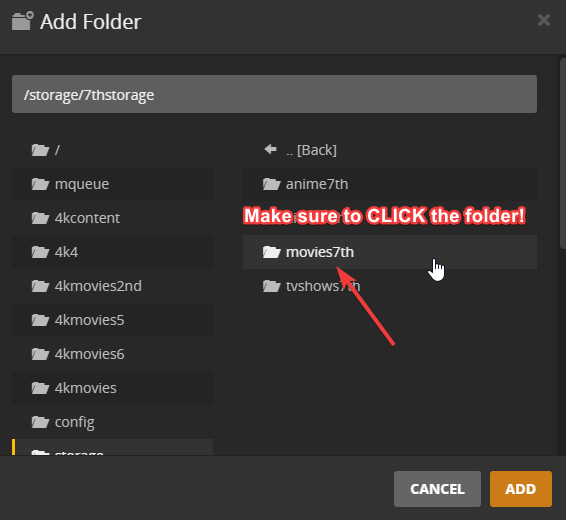
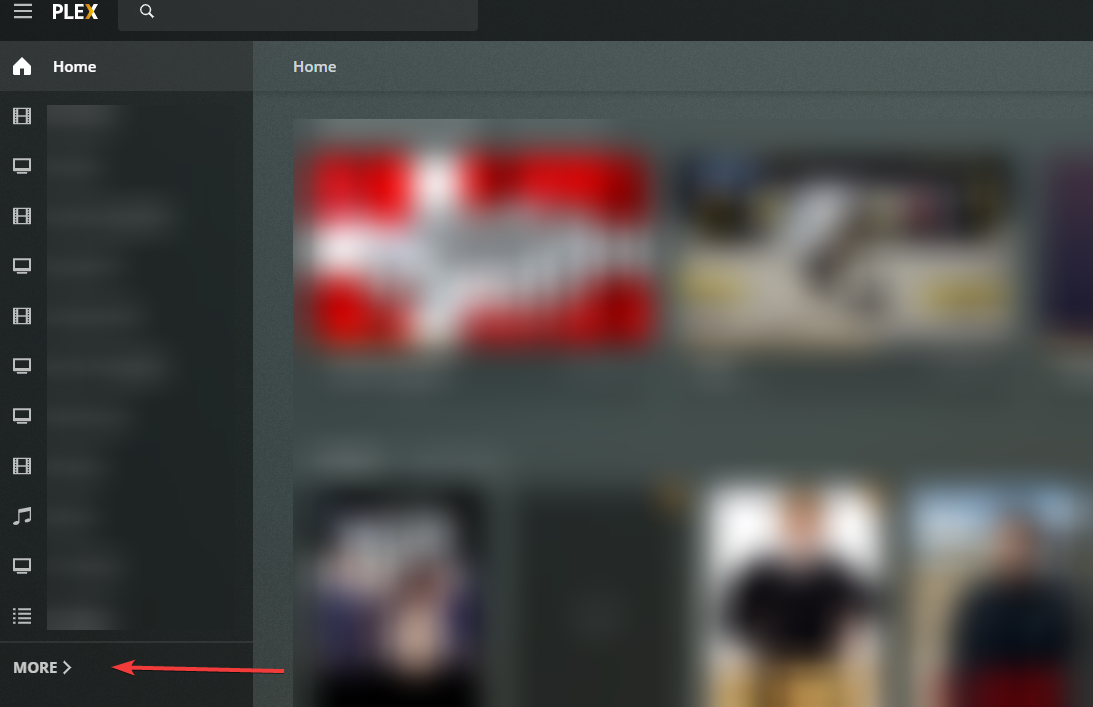
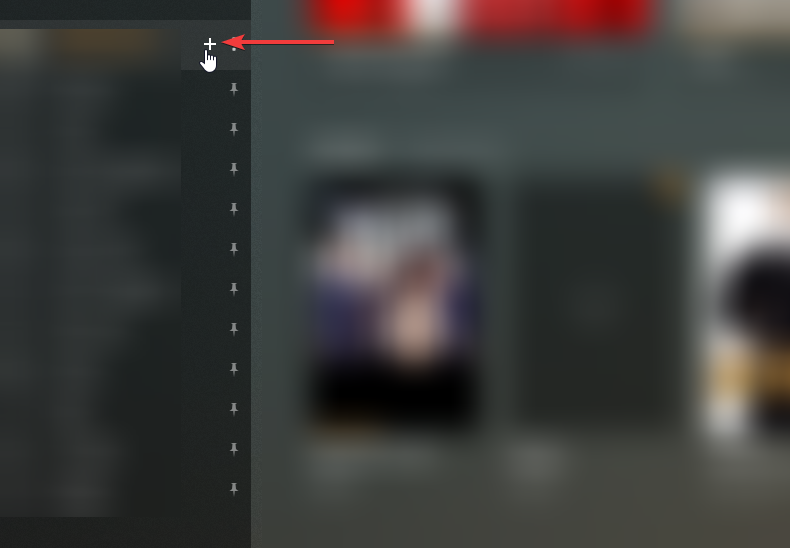
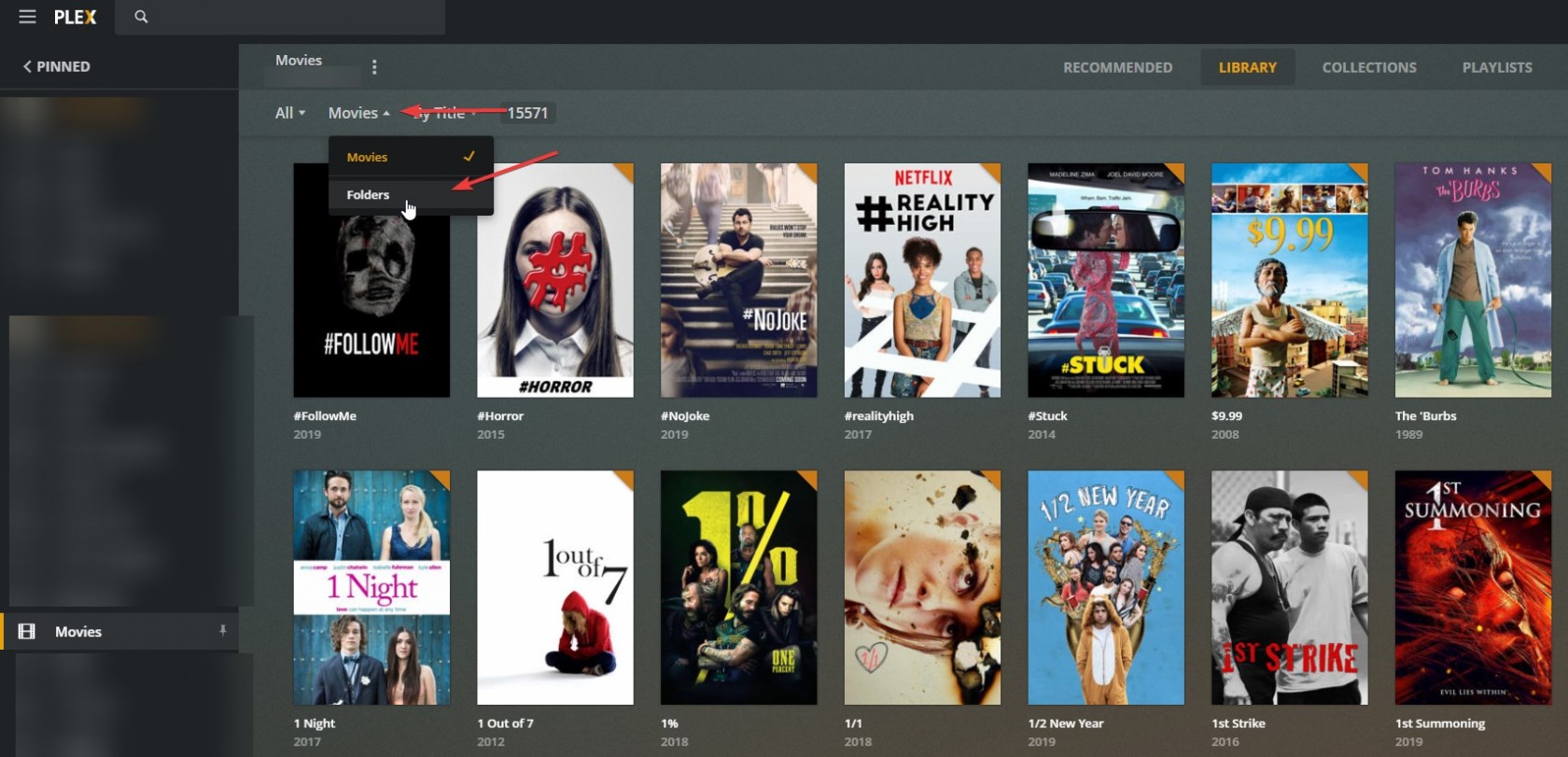
No Comments